|
 BOM & Vendors is a tool to let user to construct the Bill of Material(BOM). User can add component to BOM one by one or if a power supply has been initialized, all its components and corresponding details will be seamlessly transfered to this tool. Every change on each component will be recorded. Revision number of the overall BOM and each component will be generated automatically. BOM & Vendors is a tool to let user to construct the Bill of Material(BOM). User can add component to BOM one by one or if a power supply has been initialized, all its components and corresponding details will be seamlessly transfered to this tool. Every change on each component will be recorded. Revision number of the overall BOM and each component will be generated automatically.
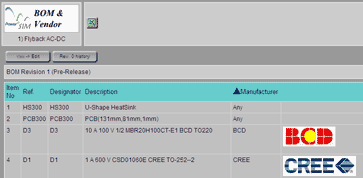 |
Firstly, user can see the BOM in View Mode. In this mode, user can view the current revision's BOM and its revision history list. User can press  to change from View Mode to Edit Mode. to change from View Mode to Edit Mode. |
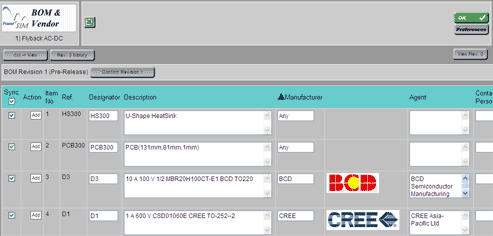 User can modify the details in Edit Mode. User can add component to BOM by pressing "ADD" button. Finally, user can press
User can modify the details in Edit Mode. User can add component to BOM by pressing "ADD" button. Finally, user can press 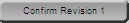 to confirm this revision and then press to confirm this revision and then press  to export the BOM in EXCEL format. to export the BOM in EXCEL format.
|


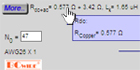
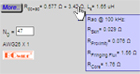


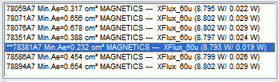
 BOM & Vendors is a tool to let user to construct the Bill of Material(BOM). User can add component to BOM one by one or if a power supply has been initialized, all its components and corresponding details will be seamlessly transfered to this tool. Every change on each component will be recorded. Revision number of the overall BOM and each component will be generated automatically.
BOM & Vendors is a tool to let user to construct the Bill of Material(BOM). User can add component to BOM one by one or if a power supply has been initialized, all its components and corresponding details will be seamlessly transfered to this tool. Every change on each component will be recorded. Revision number of the overall BOM and each component will be generated automatically.
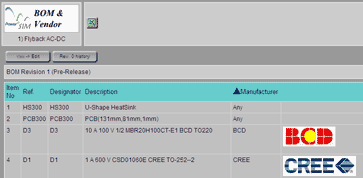
 to change from View Mode to Edit Mode.
to change from View Mode to Edit Mode. 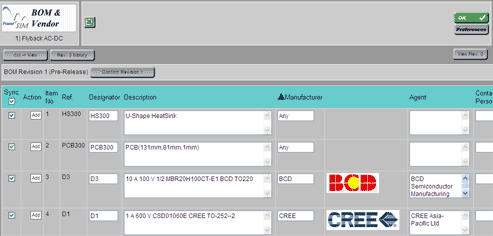 User can modify the details in Edit Mode. User can add component to BOM by pressing "ADD" button. Finally, user can press
User can modify the details in Edit Mode. User can add component to BOM by pressing "ADD" button. Finally, user can press 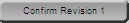 to confirm this revision and then press
to confirm this revision and then press  to export the BOM in EXCEL format.
to export the BOM in EXCEL format.