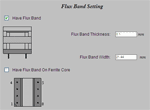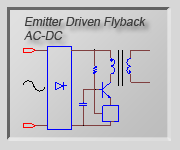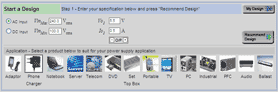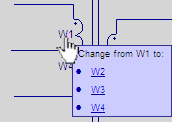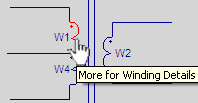|
| |||||||
| ||||||||
| ||||||||
| Tel: (852) 2857 8498 Fax: (852) 2546 0217 Email: sales@powerelab.com Address: 1/F Technology Innovation & Incubation Building, Hong Kong University, Pokfulam Road, Hong Kong Website: http://www.powerELab.com http://www.powerEsim.com |
| PowerELab - A Power Converter Technology Provider |
| Copyright 2009 PowerELab Limited. All rights reserved. |