|
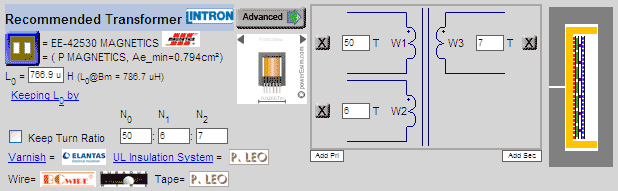
In Magnetic Builder, user can change the core used, wire used, number of turn, etc for the transformer; most importantly, the arrangement of wire in the winding window will be updated with the corresponding change.
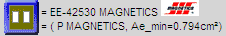 Clicking the Core Shape button will direct user to a Component Finder page where user can extract magnetic core from the PowerEsim server database by filling in the proper range and changing other cores for that application. Clicking the Core Shape button will direct user to a Component Finder page where user can extract magnetic core from the PowerEsim server database by filling in the proper range and changing other cores for that application.
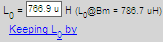 User can edit the value in the text box corresponding to L0, which is the magnetizing inductance of the transformer, the expert system behind will either change the gap length or number of turn to fulfill the user's wish. User can choose which way our system determines the item being changed by clicking into "keep L0 by" page. User can edit the value in the text box corresponding to L0, which is the magnetizing inductance of the transformer, the expert system behind will either change the gap length or number of turn to fulfill the user's wish. User can choose which way our system determines the item being changed by clicking into "keep L0 by" page.
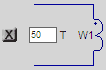 | A winding can be deleted by clicking the "X" button beside the number of turn text box. Windings can be added by clicking the button "Add Pri" to add a winding at primary side or clicking "Add Sec" to add a winding at secondary side. |
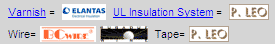 | Other details like Varnish, UL insulation system can also be edited by clicking into the "Varnish" and "UL Insulation System" page. |
|