|

Waveform analysis typically plots voltage and current of important components at a specific operating condition.
Here is a typical plot of a Flyback converter circuit with component M1. You have dual traces, channel 1 (CH1) and channel 2 (CH2). Vertical resolutions are quoted inside the square brackets while the horizontal resolution resides on the bottom right.
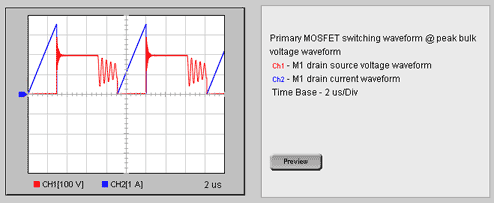
A description box is placed on the right hand side of each waveform plot. It informs us which waveform is shown by each trace.
Similar to other PowerEsim windows, you can change the input voltage as well as loading current to obtain an estimate of characteristics curves of certain components. All plots will be updated immediately after pressing "Recalculate" button on the top panel.
|