|
|
 |
| TIPS on PowerEsim |
|
Thermal |
|

Group / UnGroup
 
After the multiple selection of components, click on group button can group the components and you can move the whole group easily.
To move multiple components without grouping, press and hold the SHIFT key, use mouse to select multiple components. Then, release the SHIFT key and drag on one of the selected component. The selected components can be moved together.
Lock

Select a component or a group by clicking it and then click on the Lock button, it can lock the position of it.
|
|
|
|
New Recommend System help you to design the Power Supply. |
Online Version and Download Version of Video Demonstration of PowerEsim is avaliable now. |

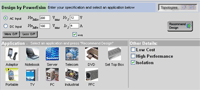  |
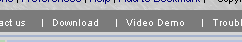
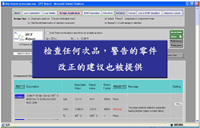 |
|
Preliminary Version of Topology LLC HB AC-DC is accessible by public. |
On-Semi NCP1395 LLC PWM Controller is accessible by public. |
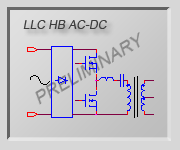 |
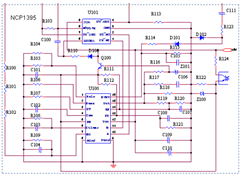 |
|
|
New Recommend Design System can help you in designing Power Supply. Simply enter your specification and select an application, and press "Recommend Design", a list of suggested design is provided to you.
|
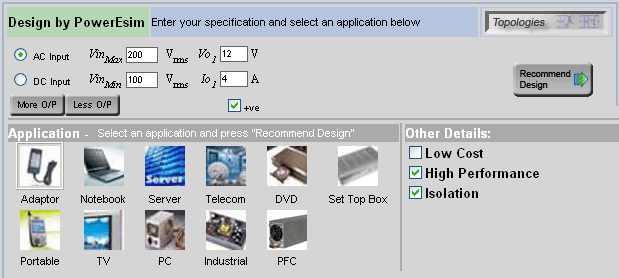 |
|
Tel: (852) 2857 8498 Fax: (852) 2546 0217 Email: sales@powerelab.com
Address: 1/F Technology Innovation & Incubation Building, Hong Kong University, Pokfulam Road, Hong Kong
Website: http://www.powerELab.com http://www.powerEsim.com |
| PowerELab - A Power Converter Technology Provider |
| Copyright 2007 PowerELab Limited. All rights reserved. |
|