|
In Magnetic Builder Modules, user can go to the advanced page of Magnetic builder by pressing "Advance" button. Click the "Estimate Loss" button will redirect user to estimate loss page as shown below.
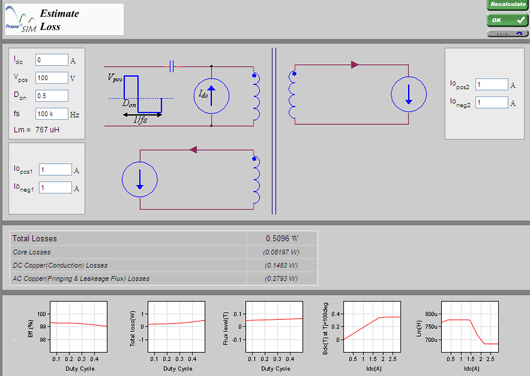
User can simulate the loss and other performance of the transformer by applying an ac square wave with programmable positive duty cycle Don, peak positive voltage Vpos, switching frequency fs and dc bias current Idc. Other winding can also program a positive and negative loading current which will be conducted corresponding to the dot sign and in ac square wave. Corresponding performance curve is shown at the bottom of the page.
User can find the inductance of an inductor or transformer under dc current bias. Inductances shown in the Estimate Loss page will be changed accordingly with the dc bias current Idc. A corresponding curve can be found at the bottom of the page too.
|