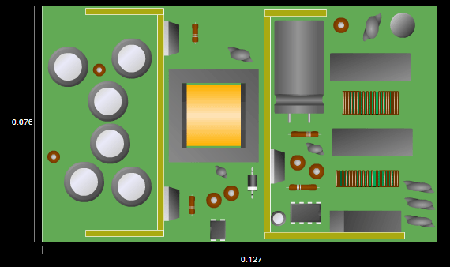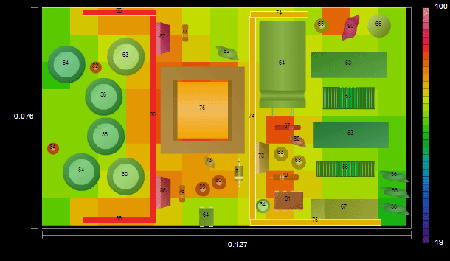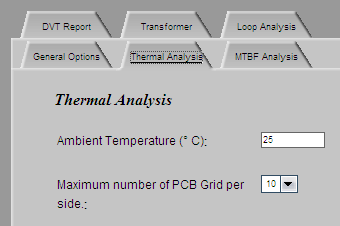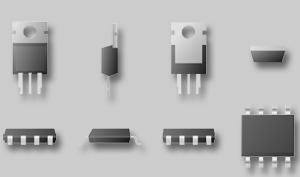| What's News? |
| 2005-10-26: |
5 New circuit topologies are available such as Full Bridge DC/DC, Half Bridge DC/DC, Asym. Half Bridge DC/DC, Phase Full Bridge DC/DC, Push Pull DC/DC. |
| 2005-10-26: |
Package style preview is supported in component selection page. |
| 2005-10-26: |
Faraday Shield and Adding multiple Windings are supported in Magnetic Builder. |
| 2005-09-29: |
Total number of modeled components in our database : 63670, Recently added component : 1705 |
| PowerESim simulates temperature distribution in a power supply |
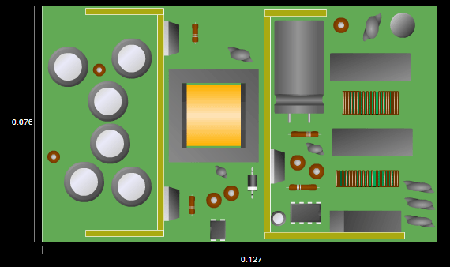
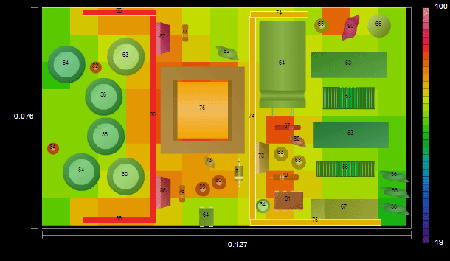 |
- Simply click on <Thermal Analysis> after a converter design is established. PowerESim simulates the temperature of each component.
- All you need to do is drag and drop components on the print circuit board and click, a temperature distribution map will show up.
- All parameters are calculated automatically according to the power converter circuit you define.
- No tedious questions on component or material parameters as they are built into the component models.
- Component package shapes and 3 dimensional views are visible.
- PowerESim drastically cuts down design time and reduces design error.
- PowerESim brings fun and enjoyment to power converter design.
|
|
| Tips on PowerESim |
Options
<Options> button on the top is a useful tool to let you use PowerESim in more flexible ways. You may set ambient temperature and define grids for Thermals Analysis. You may define allowable component stresses and define warning levels in the DVT report for all types of components according to your design rules. You may define Transformer default settings. You may define parameters for loop analysis.
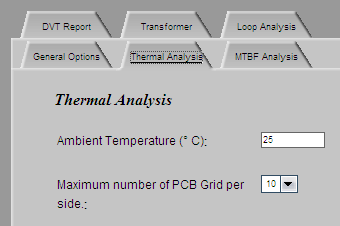
|
| Tools Available |

The <Add Parts> button on PowerESim provides you a convenient way to add components that are not in the circuit design. Although the components added are not associated with the circuit design electrically, tools on PowerESim such as BOM, Thermal Analysis, MTBF Analysis and many others are available for these additional components (e.g. Capacitor, Resistor, Rectifier or Bridge, Thermistor, Fuse, Transistor, Optocoupler, Shunt Regulator, PWMIC... etc. ).
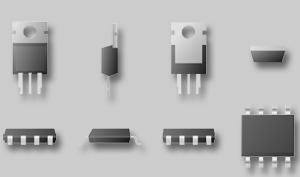 |
|
|