|
|
|
| What is New? |
Simulation & Design Counter: 2838101 |
|
Full featured PowerEsim can now be found in BCD Website.
|
Call samples from Low cost & excellence quality transformer manufacturer Alliance-Magnetic
|

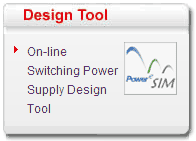
|

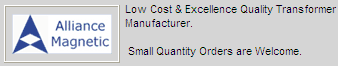
|
|
| Add/Delete and Configure Fly Pins at Magnetic Builder |
| In Generate Drawing Page of Magnetic Builder, user can define the termination of the wires; details of the transformer e.g. part number, description, etc. In this page, click the button "Add Fly Pins" will redirect user to the Add Fly Pin page as shown below.
| 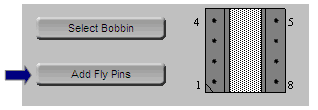 |
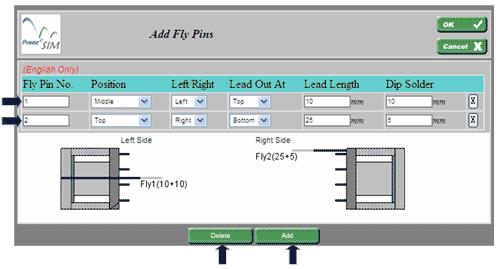
User can add or delete fly pins by pressing corresponding button. User should assign each fly pin a number in the "Fly Pin No." text box. Defining the lead out position at combo box "Position". Defining side of the bobbin at which the wire is lead out at combo box "Left/Right". Defining at top or bottom of the bobbin the wire should lead out at combo box "Lead Out At". Wire length and the dip solder length can be defined at text boxes "Lead Length" and "Dip Solder" too.
|
|
Tel: (852) 3695 0234 Fax: (852) 3695 0235 Email: sales@powerelab.com
Address: Unit 521-522, Block 9, Enterprise Place, 5 Science Park West Avenue, Hong Kong Science Park, Shatin, N.T., Hong Kong.
Website: http://www.powerELab.com http://www.powerEsim.com |
| PowerELab - A Power Converter Technology Provider |
| Copyright 2009 PowerELab Limited. All rights reserved. |
|