|
|
|
|
Download PowerEsim Link Program in your own computer. |
 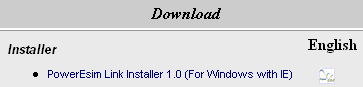 |
|
Preview Winding - Cross checking winding structure while highlighting different Core, N, wire, etc. |
 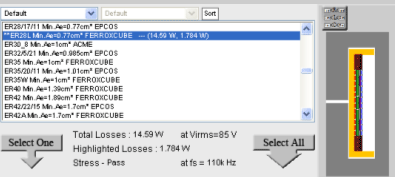 |
| Exhibition at CPS EXPO 2006 Shanghai from 1 to 5 November 2006. |
    |
|
 MTBF analysis is a tool to let user to add components and its corresponding stress one by one, then pressing a button, the life time and MTBF of the system will be known immediately. User can treat it as a standalone tool to estimate the MTBF and life time of any product. If a power supply has initialized, all the components and its corresponding stress in the power supply will be seamlessly transfer to the tool for simulation. MTBF analysis is a tool to let user to add components and its corresponding stress one by one, then pressing a button, the life time and MTBF of the system will be known immediately. User can treat it as a standalone tool to estimate the MTBF and life time of any product. If a power supply has initialized, all the components and its corresponding stress in the power supply will be seamlessly transfer to the tool for simulation.
|
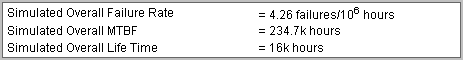 |
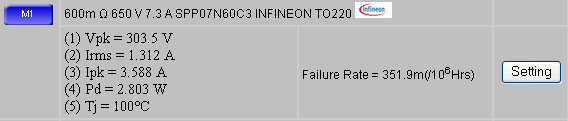 |
|
Tel: (852) 2857 8498 Fax: (852) 2546 0217 Email: sales@powerelab.com
Address: 1/F Technology Innovation & Incubation Building, Hong Kong University, Pokfulam Road, Hong Kong
Website: http://www.powerELab.com http://www.powerEsim.com |
| PowerELab - A Power Converter Technology Provider |
| Copyright 2006 PowerELab Limited. All rights reserved. |
|